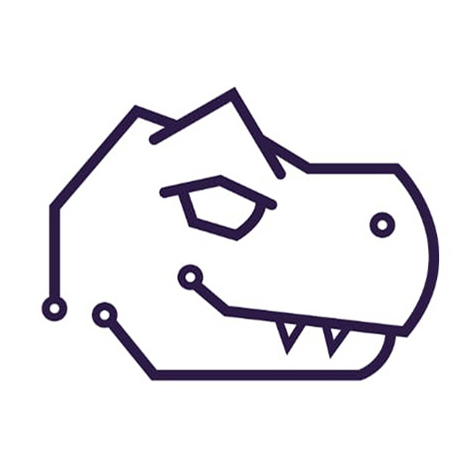How RendeRex adds value to server sales What do we do? RendeRex takes the initial and ongoing DevOps & MLOps required to set up GPU and compute clusters out of the equation for end-users. Thi...
Enabling Hugepages in Proxmox
What are Hugepages? Memory is managed in blocks known as pages. On most systems, a page is 4Ki. 1Mi of memory is equal to 256 pages; 1Gi of memory is 256,000 pages, and so on. CPUs have a built...
Creating a new VM in Proxmox
1. Start the creation wizard In the top-right, start the creation wizard by opening up a “New VM”. Give your VM a name, and change the VM ID to whatever you want, or let Proxmox choose an ID for y...
CPU Pinning in Proxmox
What is CPU pinning? Generally in virtualization, the host will spread the workload of a VM accross all of the available host cores. However, with CPU pinning, you can ‘pin’ the tasks of a VM to s...
Adding a new ISO to Proxmox
1. Navigate to your storage Navigate to the storage dedicated to your ISO images and click the “ISO Images” tab on the left hand side. 2. Download the ISO Above the ISO images, you have two op...
Setting up a Cloud Image template and Cloud Init
What is a ‘Cloud Image’? Cloud Images are lightweight, faster, certified cloud-ready versions of operating systems. They have Cloud Init pre-installed, meaning they can be configured using ‘Cloud ...
Extending an LVM storage pool in Proxmox
Format the drive First, list the available disks: fdisk -l Format the disk you want to add, creating a partition, in this case we will create sdf1 on the disk sdf: cfdisk /dev/sdf Create a phys...
Setting up a Workstation for AI
Getting Started The first thing you’ll want to do on your new Ubuntu installation is to blacklist nouveau. Nouveau is an open-source Linux graphics driver which is loaded at boot, but this has bee...
Setting up a GPU Server for AI virtual machines with Proxmox
What is Proxmox and the advantage of Virtual Machines Proxmox is a debian-based, open-source virtualization environment which allows you to create virtual machines using QEMU/KVM. It has a user-fr...
- 1
- 1 / 1